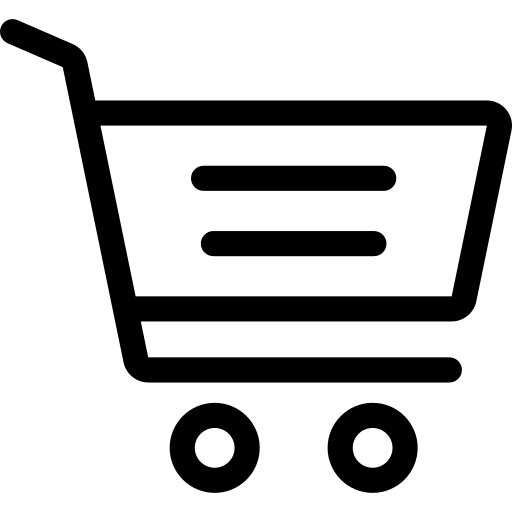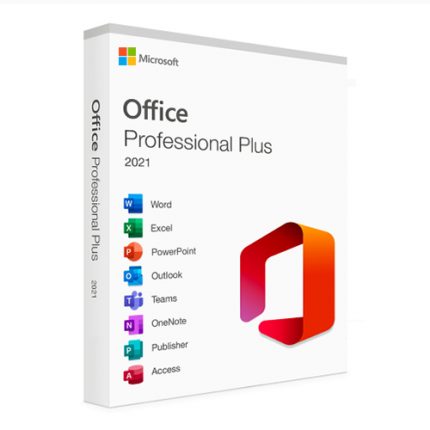Windows 11 Pro 1 Online Key
Online key means you insert the key and activate your Windows 11 Pro immediately
SATISFIED or REFUNDED
========================================
PLEASE MAKE SURE THAT YOU HAVE WINDOWS 11 PRO EDITION
========================================
OUR KEYS DO NOT UPGRADE YOUR OPERATING SYSTEM, YOU NEED TO DO A FRESH INSTALL OF YOUR SYSTEM TO WINDOWS 11 PRO EDITION OR YOU SHOULD HAVE WINDOWS 11 PRO EDITION INSTALLED AND NOT NOT NOT NOT Windows 11 HOME
========================================
PLEASE MAKE REALLY SURE OF WHAT YOU ARE PURCHASING BEFORE YOU PLACE YOUR ORDER
Download and activate either 32 or 64 bits.
- Email Delivery after 15 minutes – 30 minutes after purchase with the key & instructions.
- 1 Retail Windows 11 Pro EDITION product key for 1 PC.
All the features of Windows 11 Pro security, powerful management tools like single sign-on, and enhanced productivity with remote desktop and Cortana.
The most security protection, built – in Windows 11 Pro brings essential business security features to protect your devices and infrastructure from modern threats.
Do more of your activities efficiently!
An intuitive user experience, with built-in tools such as inking, tablet mode, and touchscreen.
Management simplicity and flexibility
Windows 11 Pro is user-friendly and flexible: connect to business resources with Azure Active Directory.
Windows 11 Pro is beautifully built for business
If your device is lost or stolen, BitLocker and BitLocker to Go put everything on lockdown, so no one else can access your systems or data.
Your Office files like Excel, Word, and PowerPoint automatically get stored in the cloud, which acts as a virtual online drive, so you can share and work on documents in real time.
Log in with Remote Desktop to use your Windows 11 Pro PC while at home, on the road, or anywhere there’s an internet connection.
Create your own private app section in the Windows Store for convenient access to the apps you need most.
Security is a top priority
Keep your files safe with BitLocker, and get the same security on removable storage devices with BitLocker to Go. Windows 11 Pro also includes Windows Defender Antivirus, which uses the power of the cloud, wide optics, machine learning, and behavior analysis to protect your devices from emerging, sophisticated threats. Plus, automatic updates1 ensure you have complete, ongoing protection against current and future threats.
Remote Desktop
Log in to your PC or tablet and securely access your files, folders, and apps from virtually anywhere. All you need is an internet connection and Remote Desktop. Start editing a document in the office, keep working on it in the coffee shop on your phone, and finish up on your home PC.
Windows 11 Pro Ink
Capture great ideas before they slip away with Windows Ink. Quickly access a Windows Ink Workspace with the click of a digital pen or straight from your taskbar. You can even pull up the Ink Workspace before logging in. And powerfully pair inking with Office and other apps for smart note taking, easy document markup, and precise sketching or drawing.
Windows Hello
Sign in to your Windows devices with Windows Hello in less than 2 seconds—3 times faster than a password. Facial or fingerprint recognition provides instant access, and you always have the option of retaining a PIN as a backup. It’s the enterprise-grade way to keep Windows devices more secure.
Microsoft Office
The multitasking features of Windows 11 pair perfectly with Office. You can arrange your screen however you want. Easily manage multiple Office apps and docs on one screen, and effortlessly snap up to four of them to optimize your workspace. You can also slide the shared edge of snapped apps to wherever you want it, easily resizing both apps in a single motion.
Microsoft Edge
Microsoft Edge is the faster, safer browser built for Windows 11. It’s optimized for the modern web, but is still compatible with legacy apps and sites. Write or type directly on webpages and share your markups with others. Use the reading view to eliminate distractions so you can work more efficiently. There’s also an improved address bar to help you find things faster.
Cortana
Cortana is your personal digital assistant. She can provide notifications about appointments and deadlines, suggest documents you may need for an upcoming meeting, and keep your group calendar in sync. Easily create, modify, and open lists with just your voice. And Cortana seamlessly integrates with other Windows apps, like Sticky Notes, Ink reminders, and Microsoft To-Do events.
Download the official software from www.microsoft.com/en-au/software-download/windows10 and activate with the license sent by Helpful Downloads if you do not have the software already installed.
Product key sent Via Email